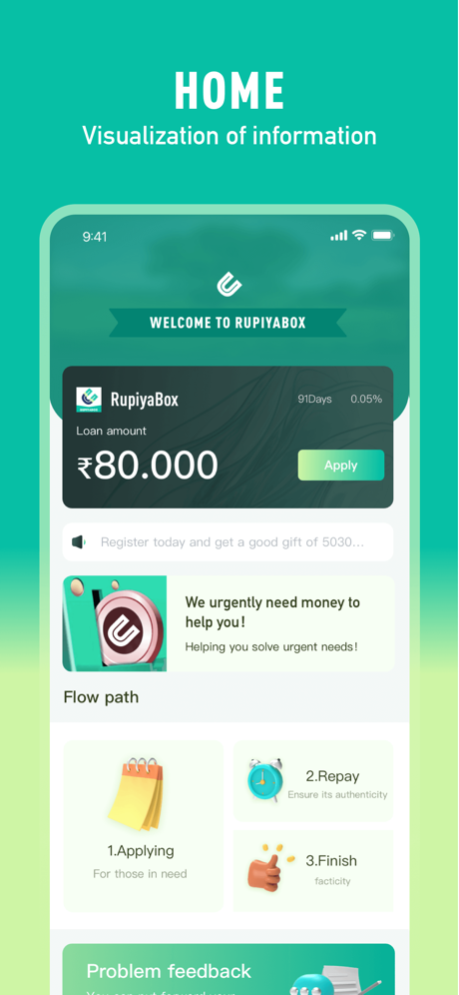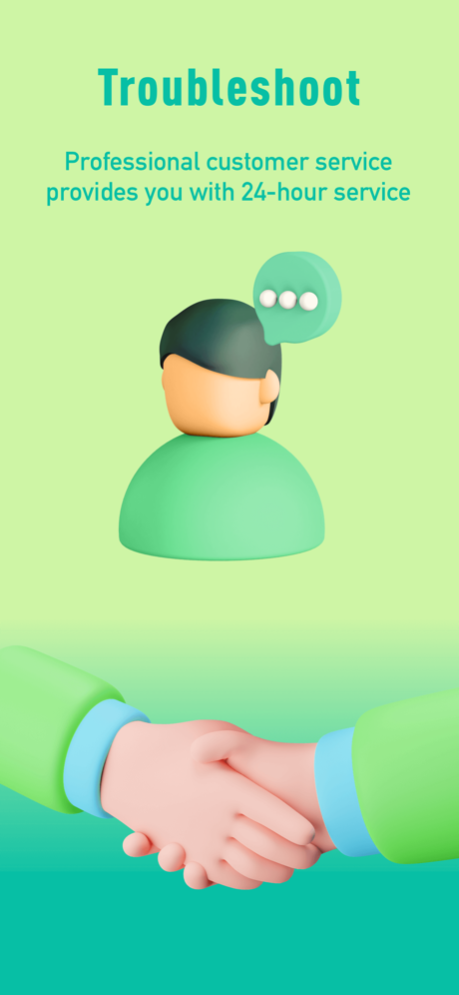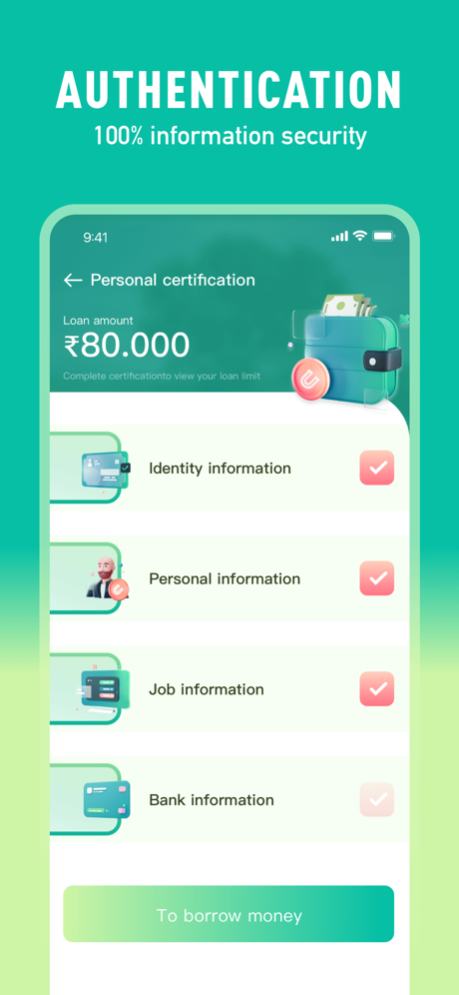Rupiya Box
Continue to app
Free Version
Publisher Description
Rupiya Box वेतनभोगी पेशेवरों की पसंद का पर्सनल लोन ऐप है
Rupiya Box is the personal loan app of choice for salaried professionals. Deliver a smart, intuitive, and hassle-free experience without human intervention. Apply for a loan today and enjoy a better lending experience.
A brief introduction to Rupiya Box:
Loan Amount: ₹ 5,000 to ₹ 80,000
Daily interest rate: 0.05%
APR: 18.25%
Term: 92 days - 180 days
without any additional cost
For example:
Loan Amount: ₹50,000
Duration: 92 days
Interest rate: 18.25%
Daily Interest Amount: ₹ 25
Total interest payable: 25 x 92 days = ₹ 2300
Payment Amount: ₹ 50,000
Total payable: ₹ 50,000+ ₹2300= ₹52,300
Personal Loan Features:
●Up to ₹ 80,000
●Instant remittance to bank account
●100% digital process
●Flexible loan term
Documents required to apply for a loan:
● Selfie
● PAN card
● Proof of Identity (Any 1 - Driving License/Voter ID/Passport/Aadhaar Card)
● Proof of Address (Any 1 - Driving License/Voter ID/Passport/Aadhaar Card/Utility Bill)
● Aadhaar card (optional; Aadhaar details to speed up loan application process)
Loan user qualification requirements:
● Indian citizens
● Salary persons over 21 years old
Data security through secure loan applications
Your data is safe with us. All transactions are secured with 128-bit SSL encryption. Data is transmitted over a secure connection.
contact us:
Email : kapitalkraftfinancial@outlook.com
Phone Number : 9060754586
Registered Address : D- 28 Greater Kailash Enclave, Part-i New Delhi, Delhi, 110048 IN
About Rupiya Box
Rupiya Box is a free app for iOS published in the Accounting & Finance list of apps, part of Business.
The company that develops Rupiya Box is KAPITAL KRAFT FINANCIAL SERVICES LIMITED. The latest version released by its developer is 1.0.
To install Rupiya Box on your iOS device, just click the green Continue To App button above to start the installation process. The app is listed on our website since 2023-07-20 and was downloaded 109 times. We have already checked if the download link is safe, however for your own protection we recommend that you scan the downloaded app with your antivirus. Your antivirus may detect the Rupiya Box as malware if the download link is broken.
How to install Rupiya Box on your iOS device:
- Click on the Continue To App button on our website. This will redirect you to the App Store.
- Once the Rupiya Box is shown in the iTunes listing of your iOS device, you can start its download and installation. Tap on the GET button to the right of the app to start downloading it.
- If you are not logged-in the iOS appstore app, you'll be prompted for your your Apple ID and/or password.
- After Rupiya Box is downloaded, you'll see an INSTALL button to the right. Tap on it to start the actual installation of the iOS app.
- Once installation is finished you can tap on the OPEN button to start it. Its icon will also be added to your device home screen.